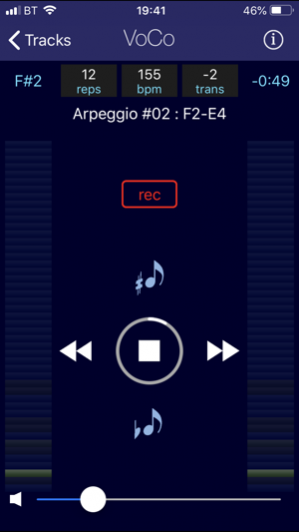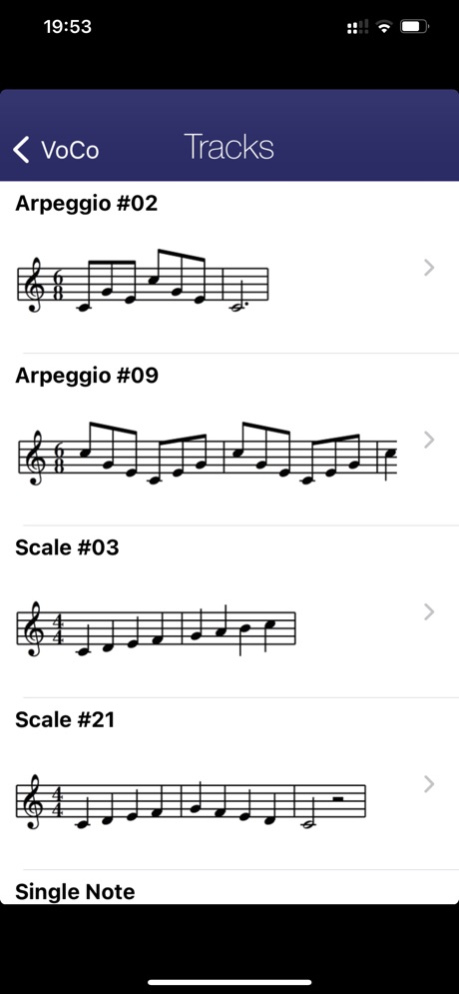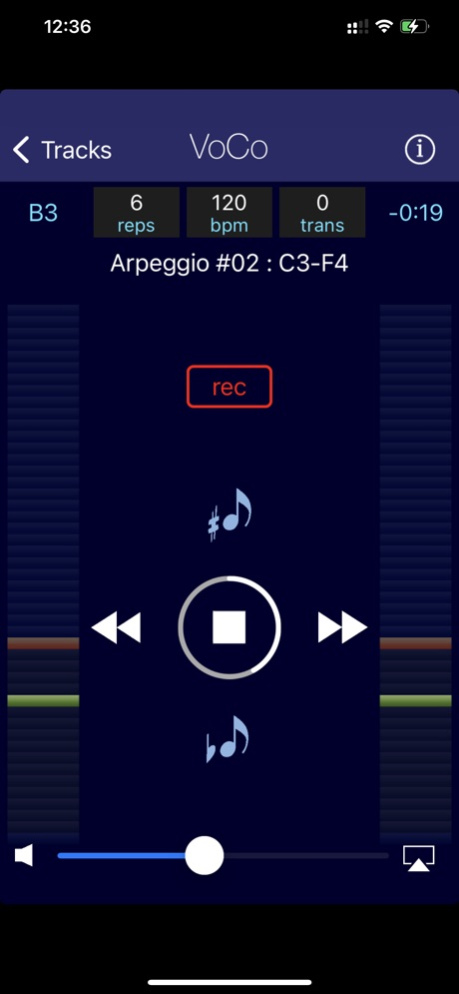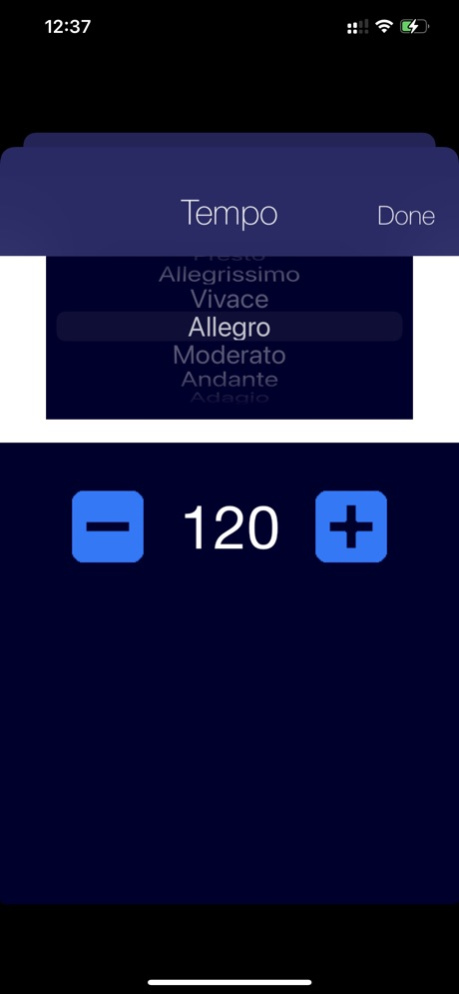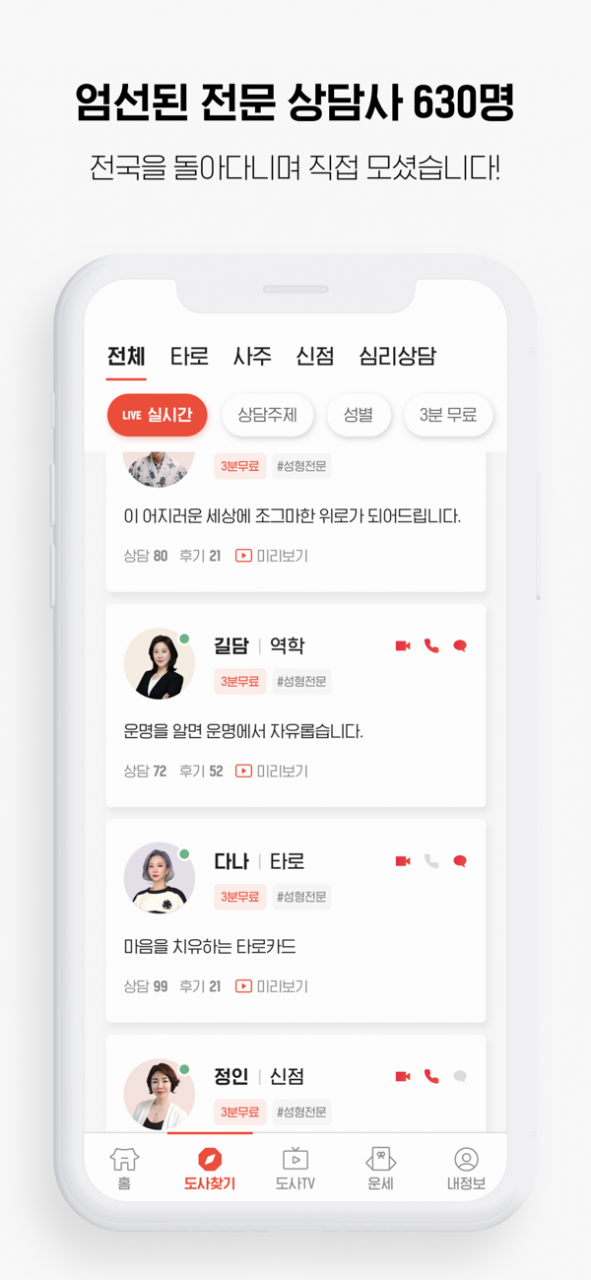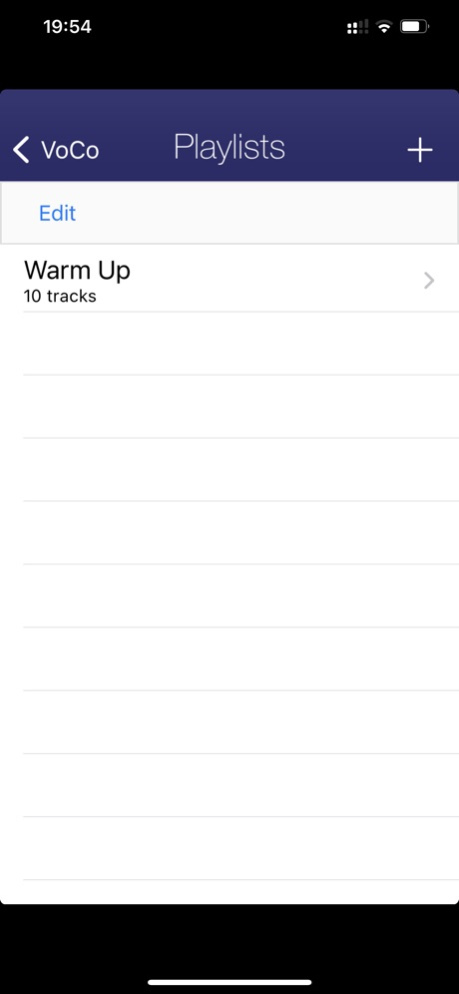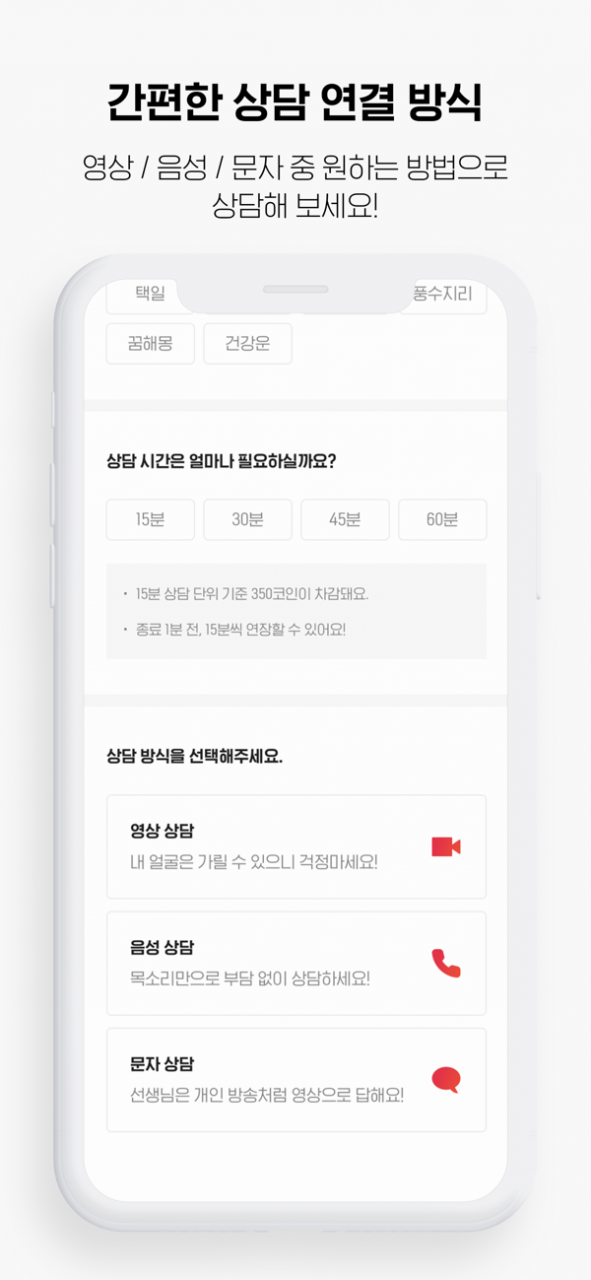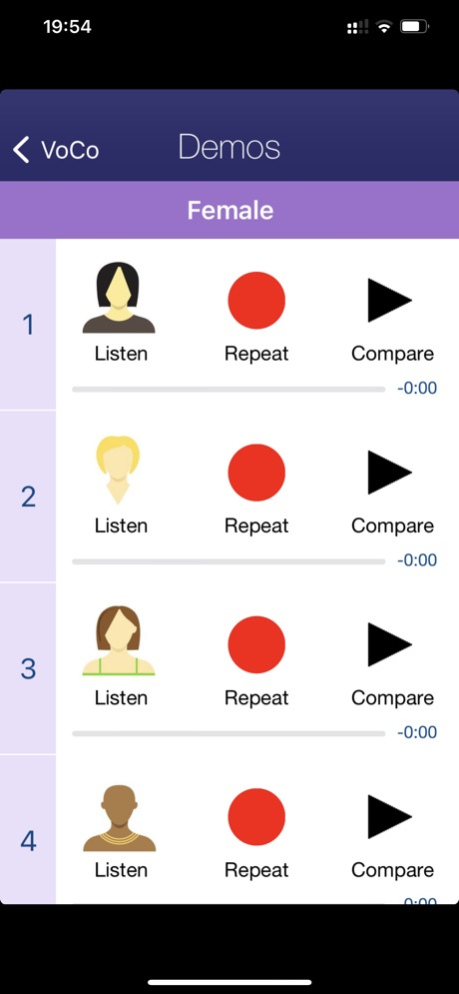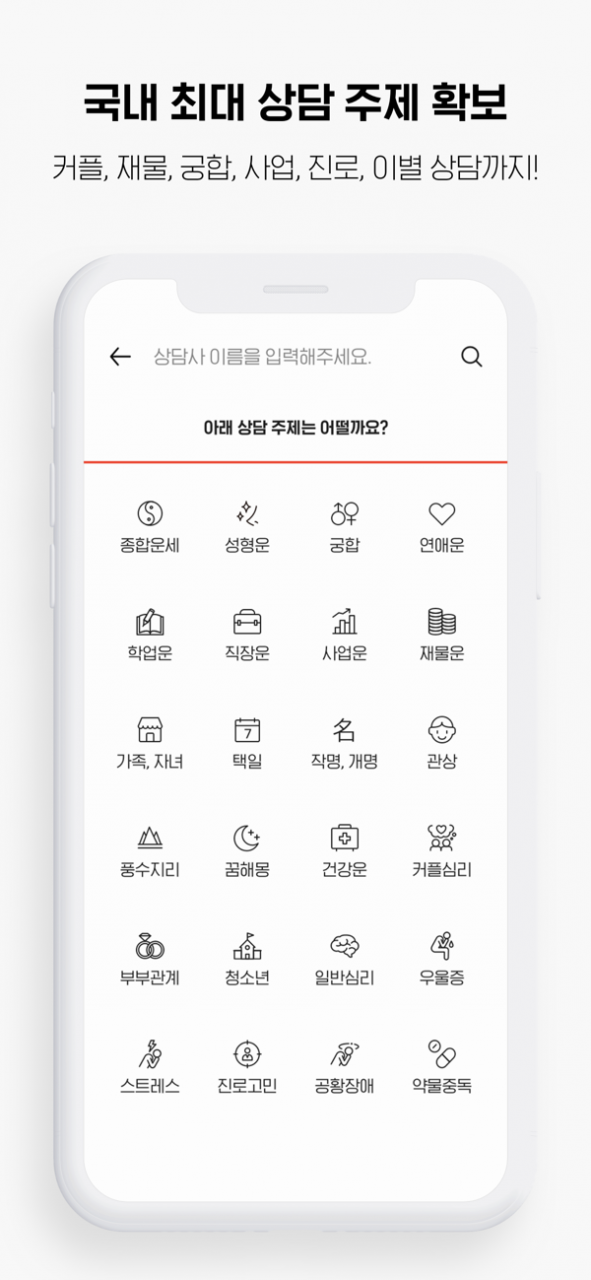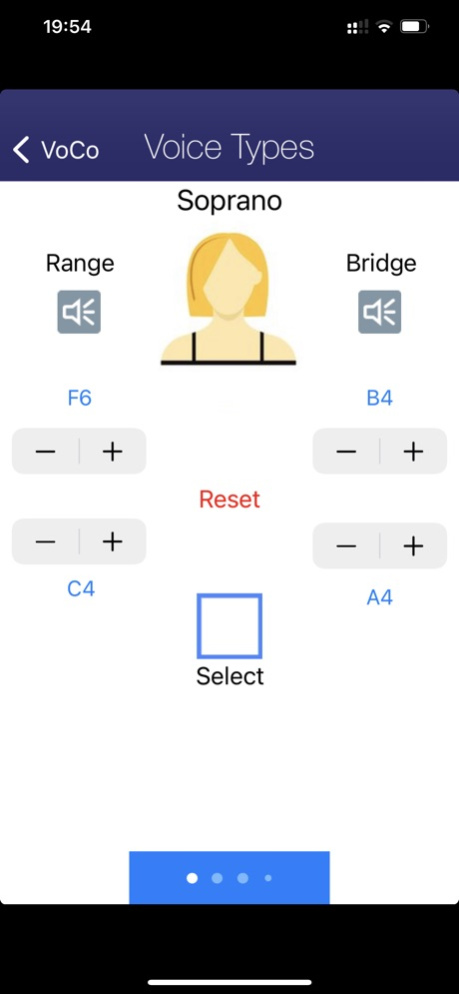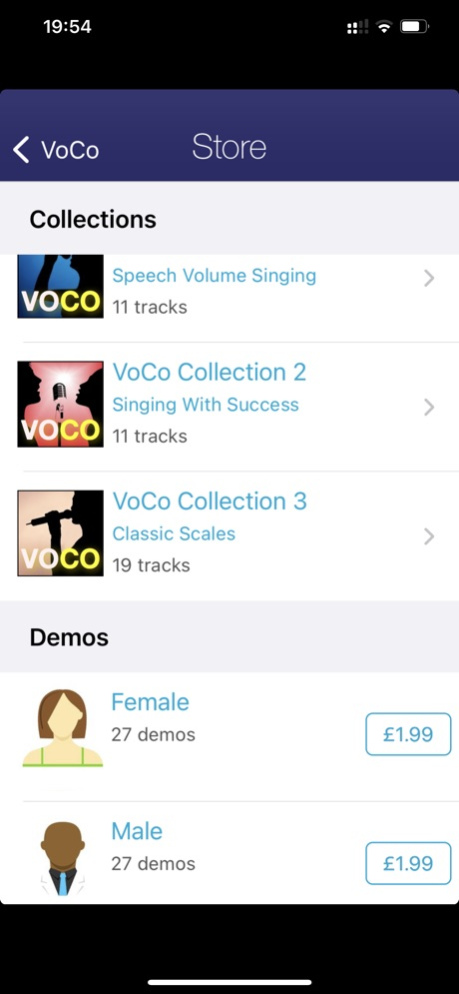VoCo Vocal Coach 1.1.1
Free Version
Publisher Description
VoCo is a vocal coaching App. It is designed for Voice Students, Performers, Vocal Coaches, Choir Directors & Music Teachers.
All singers struggle with vocal issues. Out of tune - out of breath- timing - voice breaks - weak spots - limited range - tone quality - vocal fatigue. Even top artists take regular sessions with vocal coaches to help them maintain a great voice. The voice is a muscle and must be kept in shape and successful singers understand that vocal exercises are a foundation establishing good technique and developing a great voice.
Vocal exercises are the perfect tool but singing unaccompanied doesn’t provide enough guidance for pitch and tempo. Using tracks on audio CDs or MP3 is better but allow you to alter the speed and pitch or focus on specifics.
The VoCo app provides industry standard exercises in the form of scales & arpeggios which when used correctly will Increase your vocal range and power and improve your tone, style, pitch and control. This will help you achieve and maintain a great voice! The tracks you will find in VoCo are exactly the same exercises which are used by the stars!
VoCo can be used in conjunction with mainstream singing programs or with your personal vocal coaching lessons .
The VoCo app gives you that competitive edge by providing proven exercises customised to YOUR voice type and vocal ability. Additionally, the app contains stylistic demos of session vocalists singing licks and phrases giving you the opportunity to LISTEN - REPEAT & COMPARE.
Features:
- Adjust the playback pitch according to your voice type: Bass, Baritone, Tenor, Alto, Mezzo-Soprano, Soprano
- Create a playlist for your training session containing your selected tracks
- Choose from 30 scales and arpeggios.
- Adjust the playback speed.
- Fine tune the starting pitch of the track.
- Determine the length of exercise by adjusting the number of repetitions for a track.
- On-screen animation to illustrate the pitch and vocal register
- Change musical notation according to your preference -International, French, Italian & German
VoCo supports the four different learning approaches:
1. Vicarious - listen to demos of pro-singers and learn new styles & techniques.
2. Experiential - sing with guidance and make notes to journal your progress.
3. Systematic - create playlists based on lesson plans from your vocal coach or singing program
4. Diagnostic - record your workout and critically listen to the recording. Note the problems and try again aiming for small incremental improvements.
Mar 20, 2021
Version 1.1.1
Fix problem playing back tracks in iOS version 14
About VoCo Vocal Coach
VoCo Vocal Coach is a free app for iOS published in the Audio File Players list of apps, part of Audio & Multimedia.
The company that develops VoCo Vocal Coach is SEAVIEW MEDIA ltd. The latest version released by its developer is 1.1.1. This app was rated by 1 users of our site and has an average rating of 5.0.
To install VoCo Vocal Coach on your iOS device, just click the green Continue To App button above to start the installation process. The app is listed on our website since 2021-03-20 and was downloaded 822 times. We have already checked if the download link is safe, however for your own protection we recommend that you scan the downloaded app with your antivirus. Your antivirus may detect the VoCo Vocal Coach as malware if the download link is broken.
How to install VoCo Vocal Coach on your iOS device:
- Click on the Continue To App button on our website. This will redirect you to the App Store.
- Once the VoCo Vocal Coach is shown in the iTunes listing of your iOS device, you can start its download and installation. Tap on the GET button to the right of the app to start downloading it.
- If you are not logged-in the iOS appstore app, you'll be prompted for your your Apple ID and/or password.
- After VoCo Vocal Coach is downloaded, you'll see an INSTALL button to the right. Tap on it to start the actual installation of the iOS app.
- Once installation is finished you can tap on the OPEN button to start it. Its icon will also be added to your device home screen.